Prototyping for Mastercard
Mastercard’s Masterpass is a platform that allows customers to checkout and pay quickly and securely. In 2013, they requested a prototype that would showcase its functions.
Our team created a prototype, from ideation to production.
We had to not only come up with the user flow of the app, but also find a way to show how the platform could interact with other artefacts and mediums beyond digital.
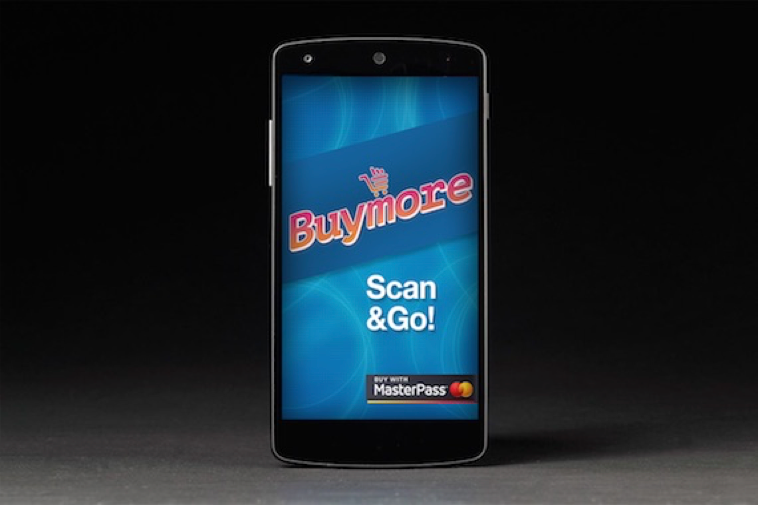
Brainstorming a Solution
After a few creative meetings, a thorough read of Masterpass documentation, and a few feasibility overviews, we settled on a solution.
The scenario was that an app would allow customers to purchase groceries from a poster during their commute, which would be delivered to their doorstep.
This would allow us to simulate a chaotic, dynamic, on-the-move situation where Masterpass helped ease a pain by eliminating the need to make another stop before reaching home.

Details & Implementation
I worked on the flow of the app. The Masterpass screens would be pre-filled mock-ups to showcase a logged in user, but we would have to mimic an interactive selection flow to make the user feel in control.
We developed an app with a few grocery items, bootstrapped a cart and checkout mechanism, and started working on the mechanism for adding items to cart.
We used NFC tags for the items, so when an NFC-enabled Android device would be held up to an item, it would be added to the cart. The idea was to imitate the action of picking up an item from a shelf, and our preliminary usability testing showed that we had succeeded.
We used a hybrid platform to develop the app, and Mastercard employees wanted to show a flow on iOS too, so we added QR codes for items. This did not turn out to be as intuitive, but was a trade-off we had to do.
Results & Outcomes
We printed the poster and shipped it to Mastercard’s headquarters in Belgium, where it would be shown off. We sent the apps with instructions on how to deploy, and they got it running in no time.
The prototype was showcased in the Innovation Corner at the headquarters, where it became the highlight of the exhibit.